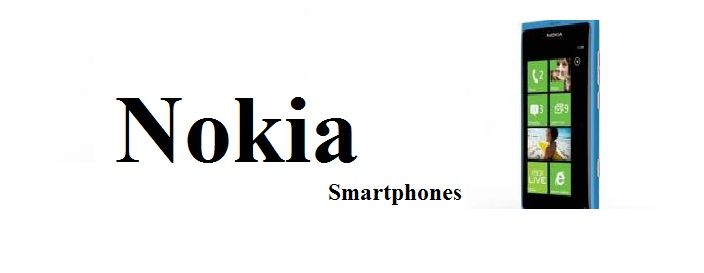LG Optimus LTE 2 squares in appearance and elegance. Box LG products are also quite elaborate designs, I have not seen any Smartphone Box's so beautiful. The unit is covered by a layer of scratch-resistant plastic and stain-resistant textured fine. Metallic trim and front camera helps build buzz for the machine, as well as the edges that at first glance this seems like Dell Venue machine. But plastic shell but feeling pretty dress up, the weight of the machine is 145g, the Galaxy SIII heavier (133g) and HTC One X (130g).
LG LTE 2 is equipped with the physical home button, the home button looks quite similar to the Galaxy SII. I like the physical keyboard because of high reliability, good feedback, and be sure to unlock the screen (instead of selling the power button). Added to this is the key press is relatively quiet, I find it easier to manipulate than the home key on the Galaxy S3.
LG Optimus LTE phones equipped with 4.7 inch screen, 1280 x 720 True HD IPS panel used. With this index, the Optimus LTE screen with pixel density per inch (ppi) at 326ppi, 316ppi larger than the Galaxy S II HD LTE and par compared to treniPhone 4 Retina Display screen. As commented by GSM Arena, Optimus LTE2 screen can compete on par with the Galaxy S III screen. In addition, the exterior design of the machine that uses metal and glass, giving it elegance, while the Galaxy S III to use plastic. The fact that his experience, Optimus screen contrast is not as high SIII, magic eyes and looked over. I like the screen more Optimus.
Camera:
LG Optimus LTE 2 is equipped two 8mp camera resolution, image quality and at quite nothing impressive. In low light conditions is slightly less sharp image. Maximum ISO level of 400 (normal is 800 in the other machine). Camera front of Optimus with integrated smoothing function, very suitable for you like "masturbation". Particularly interesting is a camera of Optimus with integrated control functions by voice, if you want to take pictures or video you just say "kimchi", it was very interesting.
Battery Length:
Equipped with a capacity of 2150 mAh battery, Optimus can totally afford a day at the relative use. Attached additional 1 1 dock charger battery again and left, the user can unleash fly without worrying about running out of battery. Here is the information recorded when you test the battery, invites you to view and comment okay:
Charging the full 100% charge drawn at 5:30 am, Only 2G, screen brightness 50%, 10 private messages, capture 20 images, flip through photos surf again, after 3 hours 45 minutes down to 99% battery factory.
Continued use, speaker phone 5 minutes, 6 minutes in speaker phone, text messages added 50, shooting 20 more photos, record 3 minutes, the web using wifi + facebook + photos miscellaneous glide back about 1 hour, Online music via speaker 5 minutes to 23 o'clock to 40% battery.
LG LTE 2 is equipped with the physical home button, the home button looks quite similar to the Galaxy SII. I like the physical keyboard because of high reliability, good feedback, and be sure to unlock the screen (instead of selling the power button). Added to this is the key press is relatively quiet, I find it easier to manipulate than the home key on the Galaxy S3.
LG Optimus LTE phones equipped with 4.7 inch screen, 1280 x 720 True HD IPS panel used. With this index, the Optimus LTE screen with pixel density per inch (ppi) at 326ppi, 316ppi larger than the Galaxy S II HD LTE and par compared to treniPhone 4 Retina Display screen. As commented by GSM Arena, Optimus LTE2 screen can compete on par with the Galaxy S III screen. In addition, the exterior design of the machine that uses metal and glass, giving it elegance, while the Galaxy S III to use plastic. The fact that his experience, Optimus screen contrast is not as high SIII, magic eyes and looked over. I like the screen more Optimus.
Camera:
LG Optimus LTE 2 is equipped two 8mp camera resolution, image quality and at quite nothing impressive. In low light conditions is slightly less sharp image. Maximum ISO level of 400 (normal is 800 in the other machine). Camera front of Optimus with integrated smoothing function, very suitable for you like "masturbation". Particularly interesting is a camera of Optimus with integrated control functions by voice, if you want to take pictures or video you just say "kimchi", it was very interesting.
Battery Length:
Equipped with a capacity of 2150 mAh battery, Optimus can totally afford a day at the relative use. Attached additional 1 1 dock charger battery again and left, the user can unleash fly without worrying about running out of battery. Here is the information recorded when you test the battery, invites you to view and comment okay:
Charging the full 100% charge drawn at 5:30 am, Only 2G, screen brightness 50%, 10 private messages, capture 20 images, flip through photos surf again, after 3 hours 45 minutes down to 99% battery factory.
Continued use, speaker phone 5 minutes, 6 minutes in speaker phone, text messages added 50, shooting 20 more photos, record 3 minutes, the web using wifi + facebook + photos miscellaneous glide back about 1 hour, Online music via speaker 5 minutes to 23 o'clock to 40% battery.